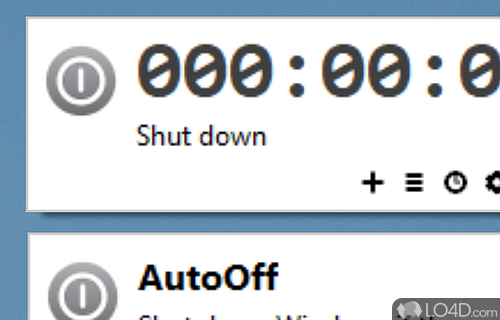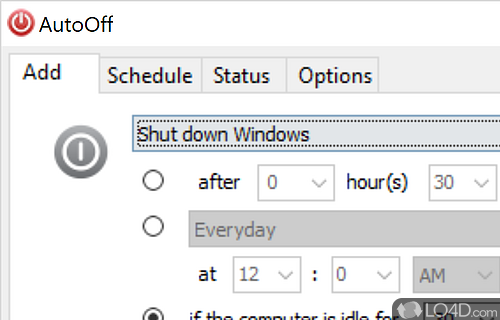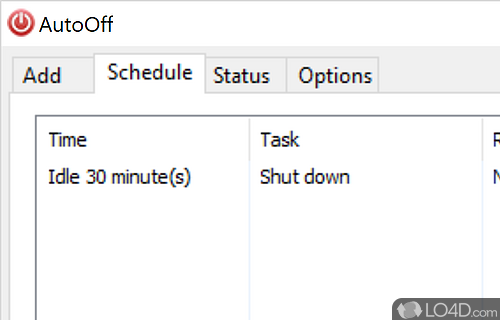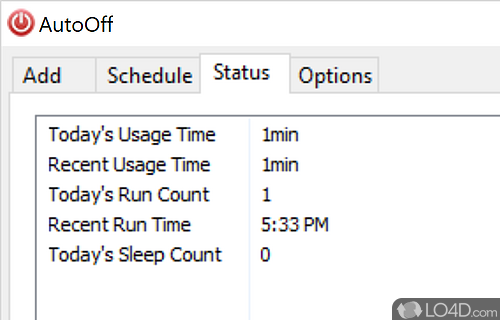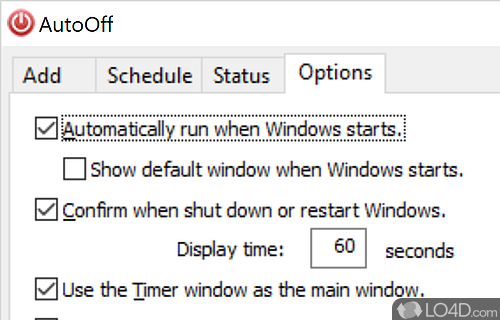Free system shut down and restart scheduling software.
For those that want to conserve energy and the health of their PC, it's important to have the system powered down when not in use. With AutoOff, you're able to do just that automatically at a set time or after a period of inactivity.
The program sits quietly in the system tray and can be configured to turn off at specified times of the day. You can have it either shut down or restart the system. Furthermore, AutoOff can be configured to also sleep, hibernate, turn off the display or simple lock Windows.
All in all, AutoOff can be quite useful and its very small footprint on Windows makes it unnoticeable.
Features of AutoOff
- Automated system shutdown: Schedule automatic shutdown of your Windows computer.
- Background operation: Run AutoOff in the background without interrupting your workflow.
- Countdown timer display: View a countdown timer indicating the time remaining until shutdown.
- Customizable shutdown messages: Display custom messages or reminders before the system shutdown.
- Customizable shutdown timer: Set the desired time interval for automatic system shutdown.
- Idle time detection: Automatically initiate shutdown after a period of user inactivity.
- Multiple shutdown options: Choose from various shutdown actions, such as shutdown, restart, or sleep.
- Notifications and alerts: Receive notifications and alerts before the scheduled shutdown.
- Password protection: Securely lock the shutdown settings with a password for added protection.
- Power management optimization: Save energy and reduce electricity costs by automatically shutting down the computer.
- Process monitoring: Monitor specified processes and trigger shutdown upon their completion.
- Quick access hotkeys: Assign hotkeys for quick access to AutoOff's functions.
- System tray integration: Access AutoOff's features conveniently from the system tray.
- Task scheduling: Schedule recurring or one-time shutdown tasks for convenience.
- User-friendly interface: Navigate the software effortlessly with its intuitive design.
Compatibility and License
AutoOff is provided under a freeware license on Windows from scheduling software with no restrictions on usage. Download and installation of this PC software is free and 4.25 is the latest version last time we checked.
What version of Windows can AutoOff run on?
AutoOff can be used on a computer running Windows 11 or Windows 10. Previous versions of the OS shouldn't be a problem with Windows 8 and Windows 7 having been tested. It comes in both 32-bit and 64-bit downloads.
Filed under: